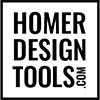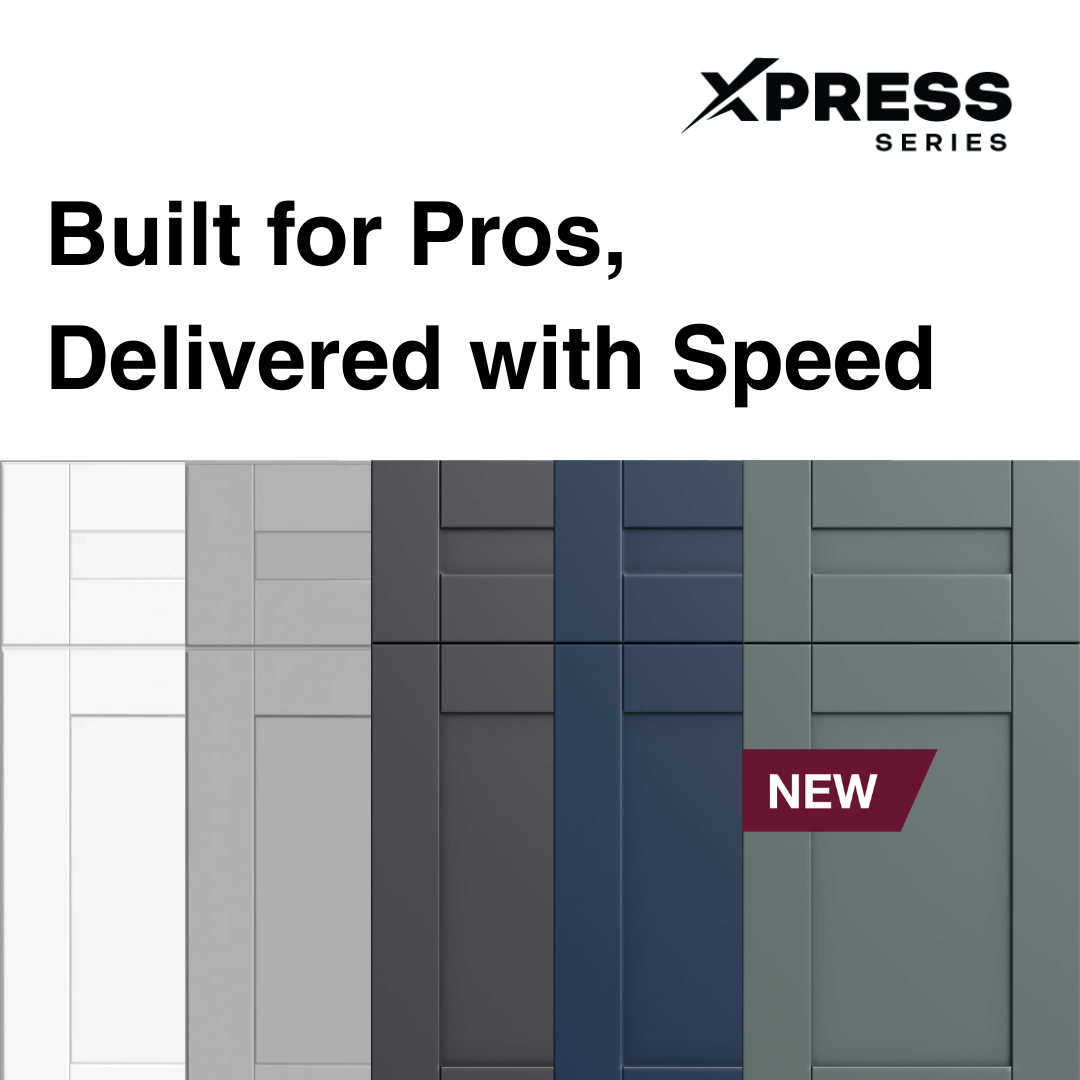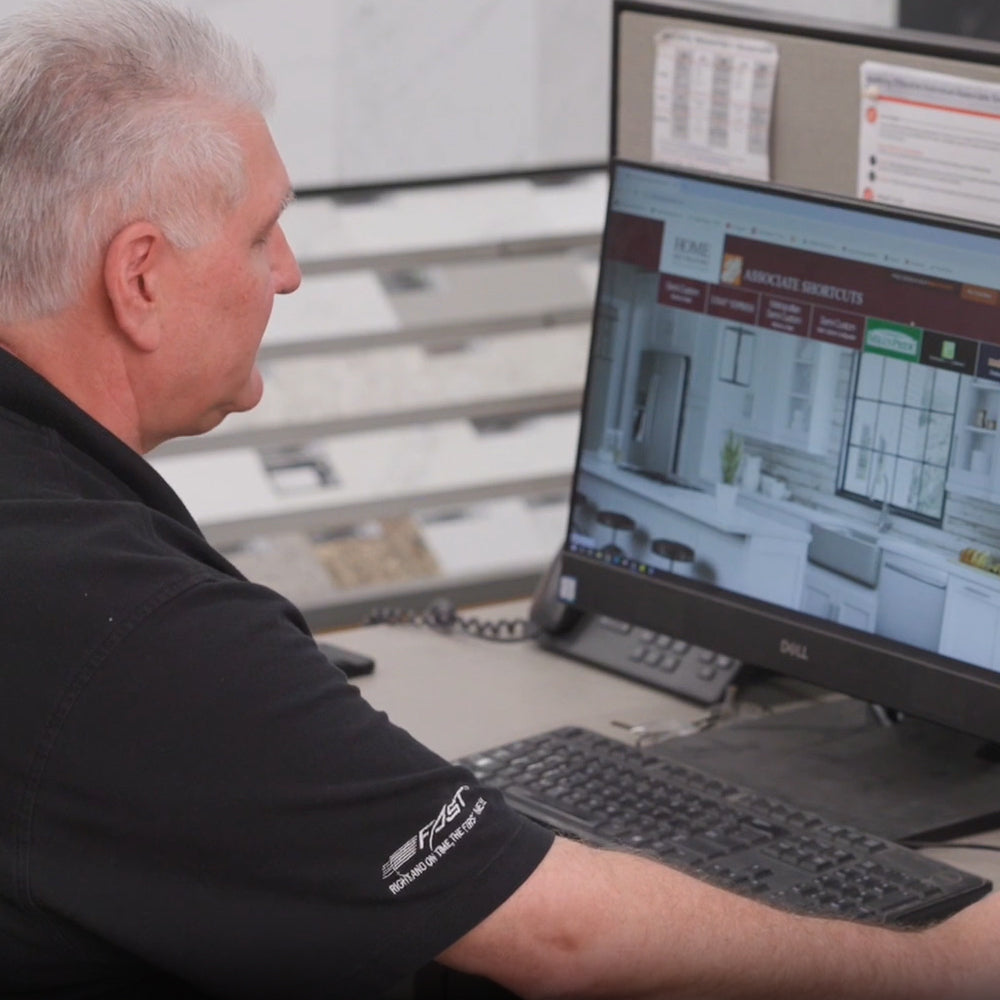Hi designers. Today I'm going to show you a way to save yourself a lot of time and save your customers some money. We're going to show you on the bath configurator, how to design a bathroom layout in about two minutes. So you go into Homer Design Tools and you'll click on the semi custom bath configurator, pick the door style that the customer likes.
You'll select the countertop. You'll select which shape sink they want. The faucet drilling, single, four inch spread, or eight inch spread. Is it freestanding? Is it wall left, wall right, or between walls? And then you put in your dimensions. Now this is going to pull from three million pre configured vanities.
So this is the one the customer likes. We can select that one, and check out. All that's left is to walk them down to the faucet aisle and pick the faucets that they need.